Organization Hierarchy
Permissions requiredOrganization & User management > View/Manage organization
(granted on the root level group of the organization)
In this section, members with the correct permissions can view and manage the structure of projects. There are four types of entities you will see in the list:
- Organization (the top level group, always 1 for organization)
- Geographical region (EU West, US East, ...) This indicates where data will be hosted and the region where the infrastructure is placed. When selecting the region, consider legal restrictions (like GDPR) and API latency for your end users.
- Project Group – a logical grouping of projects; project groups can be nested, meaning that you can place more groups or projects in every group
- Project – the most granular organization entity. This is where you will be able to configure providers, configure routing rules, etc.
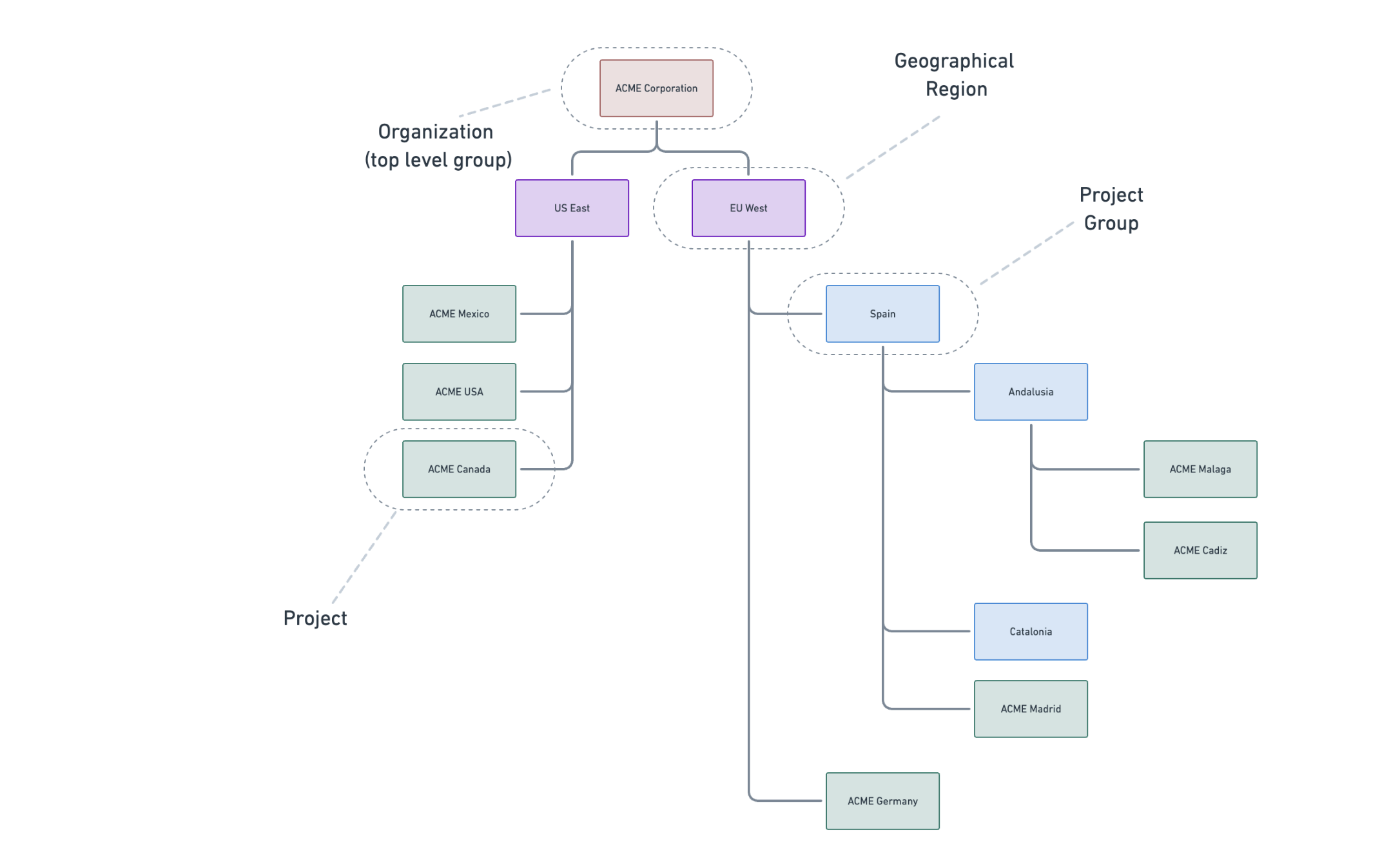
Best practiceWhen designing your organization hierarchy, consider reflecting your organization structure or group projects in such a way that permissions are set on a group level (automatically cascaded to all projects underneath); this will allow for a cleaner permission setup (more on this in the ProcessOut Permission Model Explained section).
There are a few constraints regarding hierarchy setup:
- Projects and Project groups cannot be moved between regions. For example, when a project has been created in the EU West, you can move it between groups within the EU West, but it is not possible to move that project to the US East.
- Once a project is created, you will be able to rename it, but won't be able to change the project currency.
Adding a project or a group
To add a new project or group, click the Add new button. Fill in the details in the modal window and click Save. If you want to create a project or group directly under a region (rather than in another group), select None in the Parent group dropdown. Alternatively, you can click on three vertical dots in the row of a group you would like to add the new project or group to.
Updated 4 months ago
